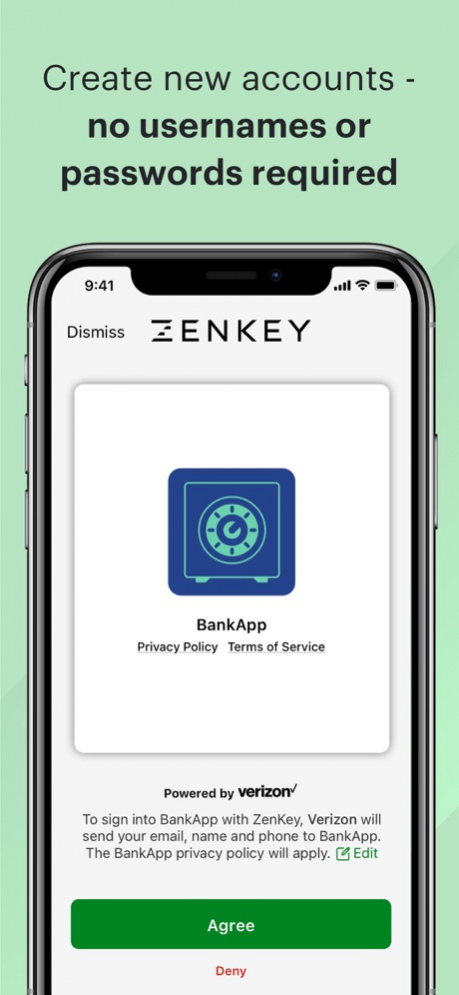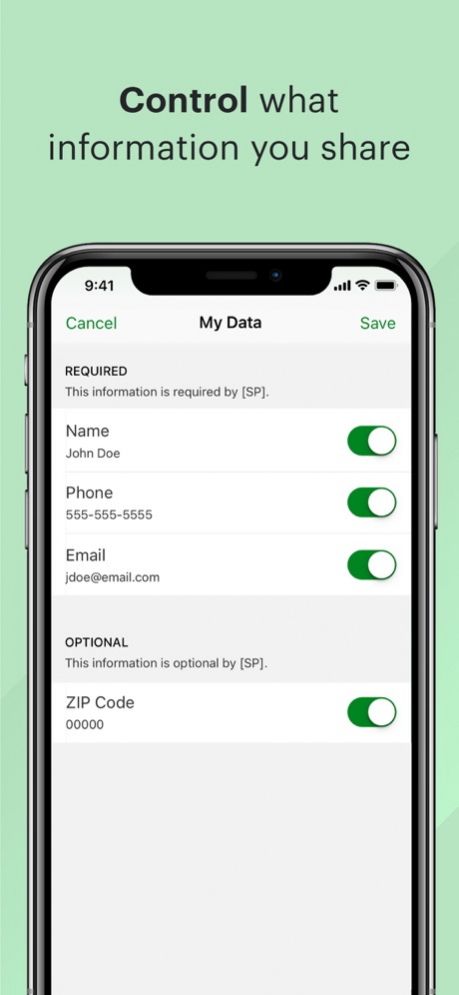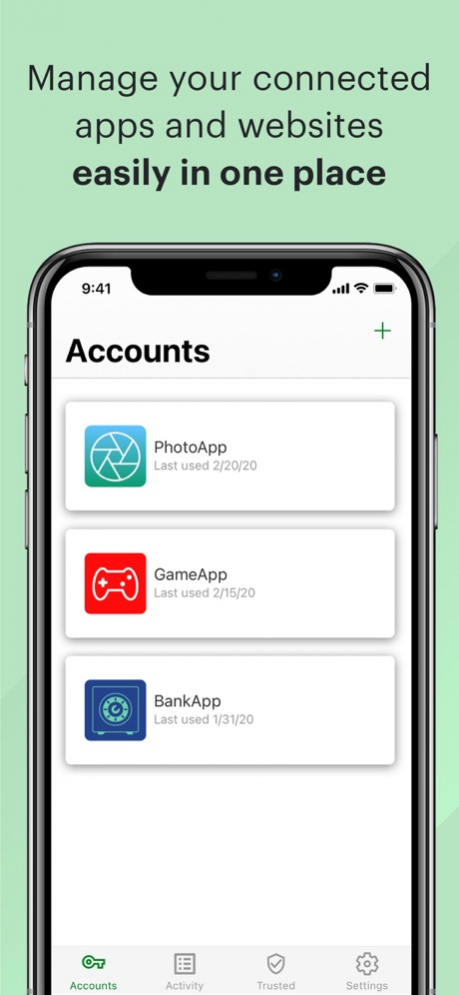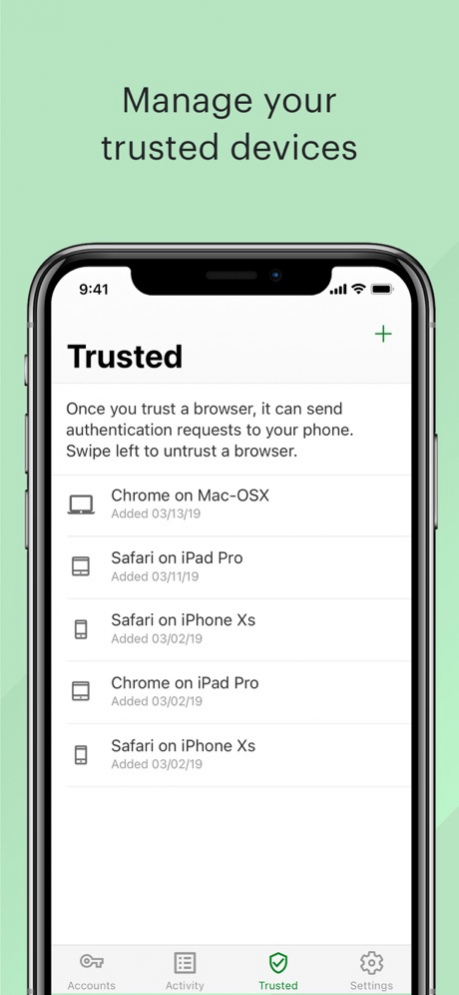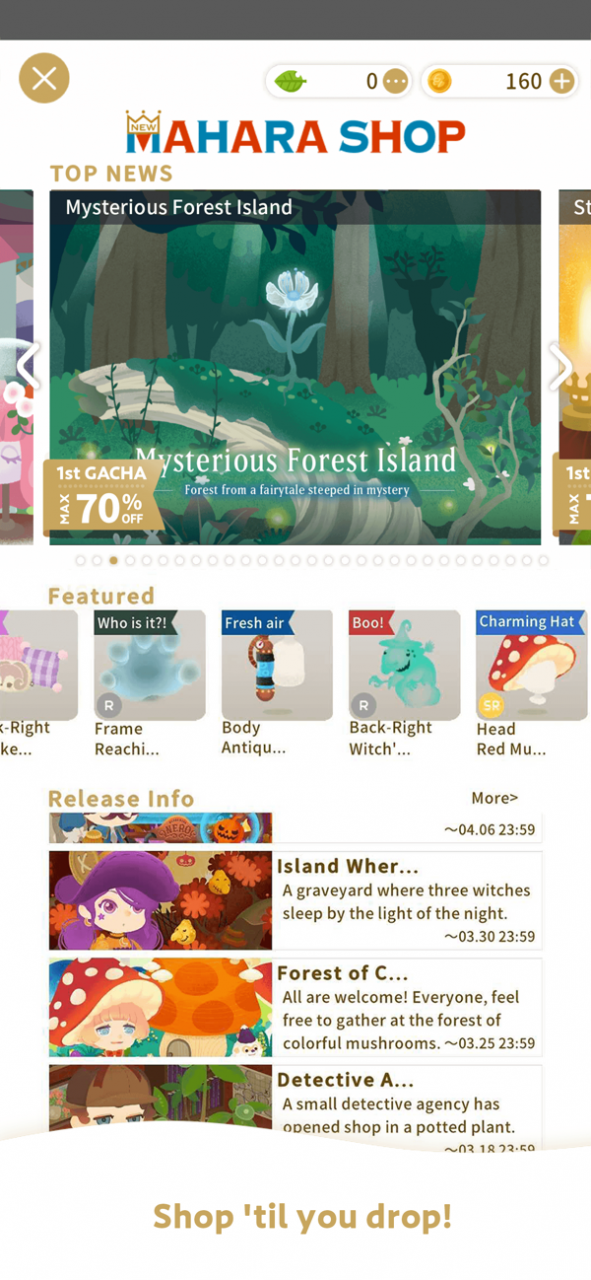ZenKey Powered by Verizon 3.1.0
Free Version
Publisher Description
Download Verizon's ZenKey app if the following apply to you:
1. You have Verizon wireless service. If not, download the ZenKey application from your Carrier.
2. You are downloading Verizon's ZenKey app to your smartphone and it's up to date. Tablets and other connected devices will not work.
3. You use Verizon for your personal wireless service. Not all business accounts will work.
If those apply to you, download ZenKey. Let us know what you think or if you have any problems by contacting us at ZenKeySupport@verizon.com.
Now, on to the description :)
ZenKey provides a more secure way for you to register and login to participating websites and apps without extra usernames and passwords. It utilizes the Verizon network to provide heightened, two-factor authentication by turning your phone into your key to unlock any app or website (computers included) that uses Sign in with ZenKey.
Sign in with ZenKey is launching on a rolling basis to Verizon and third-party apps and websites. At Verizon, it is currently available on the My Fios app with more coming soon.
ZenKey Features:
* Create new accounts – no extra usernames or passwords required!
* Easily add your new and existing services to ZenKey
* One-touch login to accounts and services
* Seamless two-factor authentication
* Control the personal information that is shared with the apps and websites you use
* Review and approve transactions in real-time
ZenKey uses unique multi-factor authentication with the device and wireless network which includes:
* A Verizon-certified app
* The secure element on your Verizon SIM card
* PIN and biometric security
Coverage: USA only
Keywords: ZenKey, Authentication, 2-Factor, Authenticator, Verizon, Login
Support URL: https://www.verizonwireless.com/support/zenkey-faqs/
Rates: App is free. Data charges may apply for app download and usage. Other restrictions may apply.
Eligibility:
Verizon wireless prepaid or postpaid service on physical SIM or eSIM
iPhone 6 or newer model. No support for Jailbroken devices
iOS 11 or higher version.
For complete terms for ZenKey powered by Verizon, Please see https://www.verizon.com/about/terms-conditions/zenkey
Jul 21, 2022 Version 3.1.0
- Performance Enhancements
- Bug fixes
About ZenKey Powered by Verizon
ZenKey Powered by Verizon is a free app for iOS published in the System Maintenance list of apps, part of System Utilities.
The company that develops ZenKey Powered by Verizon is Verizon Wireless. The latest version released by its developer is 3.1.0.
To install ZenKey Powered by Verizon on your iOS device, just click the green Continue To App button above to start the installation process. The app is listed on our website since 2022-07-21 and was downloaded 2 times. We have already checked if the download link is safe, however for your own protection we recommend that you scan the downloaded app with your antivirus. Your antivirus may detect the ZenKey Powered by Verizon as malware if the download link is broken.
How to install ZenKey Powered by Verizon on your iOS device:
- Click on the Continue To App button on our website. This will redirect you to the App Store.
- Once the ZenKey Powered by Verizon is shown in the iTunes listing of your iOS device, you can start its download and installation. Tap on the GET button to the right of the app to start downloading it.
- If you are not logged-in the iOS appstore app, you'll be prompted for your your Apple ID and/or password.
- After ZenKey Powered by Verizon is downloaded, you'll see an INSTALL button to the right. Tap on it to start the actual installation of the iOS app.
- Once installation is finished you can tap on the OPEN button to start it. Its icon will also be added to your device home screen.